LaTeX Error: Environment XXX undefined
If you try to use an environment which LaTeX does not recognize, you will generate an error message like the one below:
main.tex, line 5
See the LaTeX manual or LaTeX Companion for explanation. Type H <return> for immediate help. ... l.5 \begin{equation*} Your command was ignored. Type I <command> <return> to replace it with another command, or <return> to continue without it.
Common Causes
You have forgotten to load a package
A common cause of this error is when you are trying to use an environment which is part of a specific package, but you have forgotten to load the package in your preamble. An example of this is the align environment. The align environment comes as part of the amsmath package. Therefore, whenever you use the align environment, you must include \usepackage{amsmath} in your preamble as shown below:
% In your preamble
\usepackage{amsmath}
% In your main .tex file
\begin{align}
2x + 3y &= 7\\
5x - 2y &= 2
\end{align}
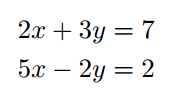
If you do not include \usepackage{amsmath} in your preamble, you will generate an error message.
You have spelled the environment incorrectly:
Another common example of this error is when an environment is spelled correctly. An example of this mistake is shown below:
\begin{lisQ}
\item This is a list item
\item This is another list item
\end{lisQ}
An error will appear here, as the list environment was mistakenly written as lisQ. To fix this, simply check your spelling whenever calling a particular environment.
Environment does not exist
One other way in which this error can appear is if you attempt to use an environment which does not exist. To learn more about the allowed environments in LaTeX, as well as how to create your own, check out our documentation.