LaTeX book templates to write your next best seller—whether you’re writing fiction or non-fiction, a short story or long textbook.
Recent

Template for editors of a "contributed volume", provided by Springer Nature, to help structure the manuscript, e.g., define the heading hierarchy. Predefined style formats are available for all the structures that are necessary in the manuscript. Note: These templates are not intended for the preparation of the final page layout! The final layout will be created by Springer Nature according to their layout specifications.
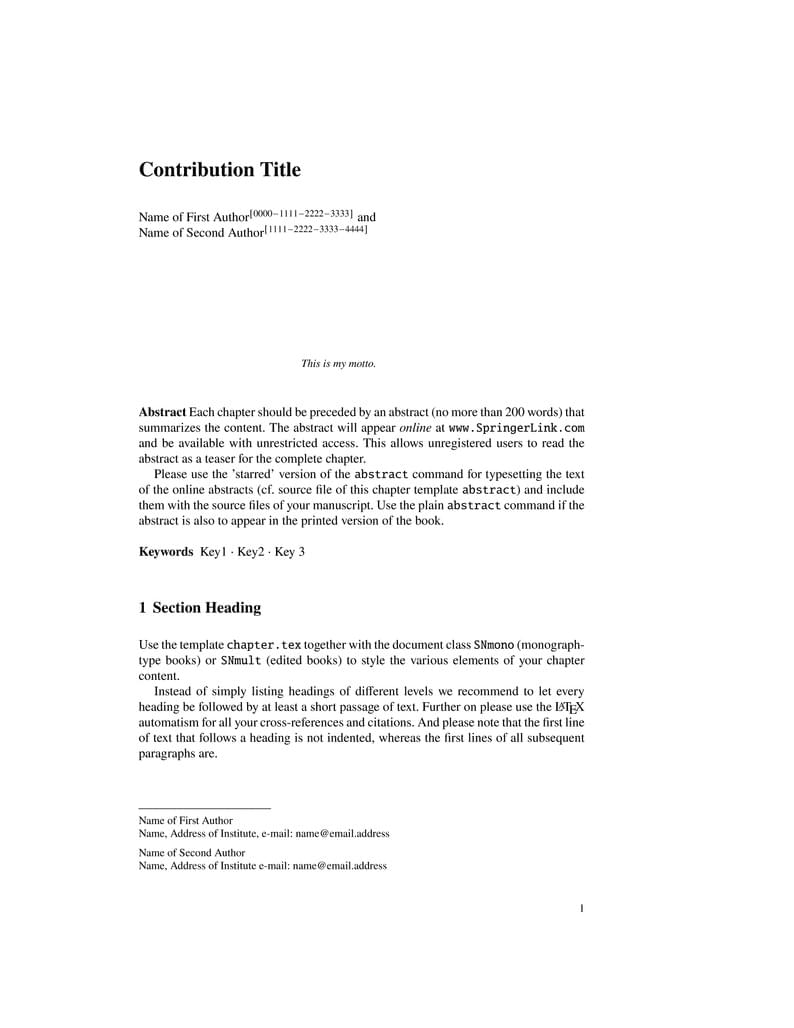
Template for authors contributing chapters to a "contributed volume", provided by Springer Nature, to help structure the manuscript, e.g., define the heading hierarchy. Predefined style formats are available for all the structures that are necessary in the manuscript.Note: These templates are not intended for the preparation of the final page layout! The final layout will be created by Springer Nature according to their layout specifications.
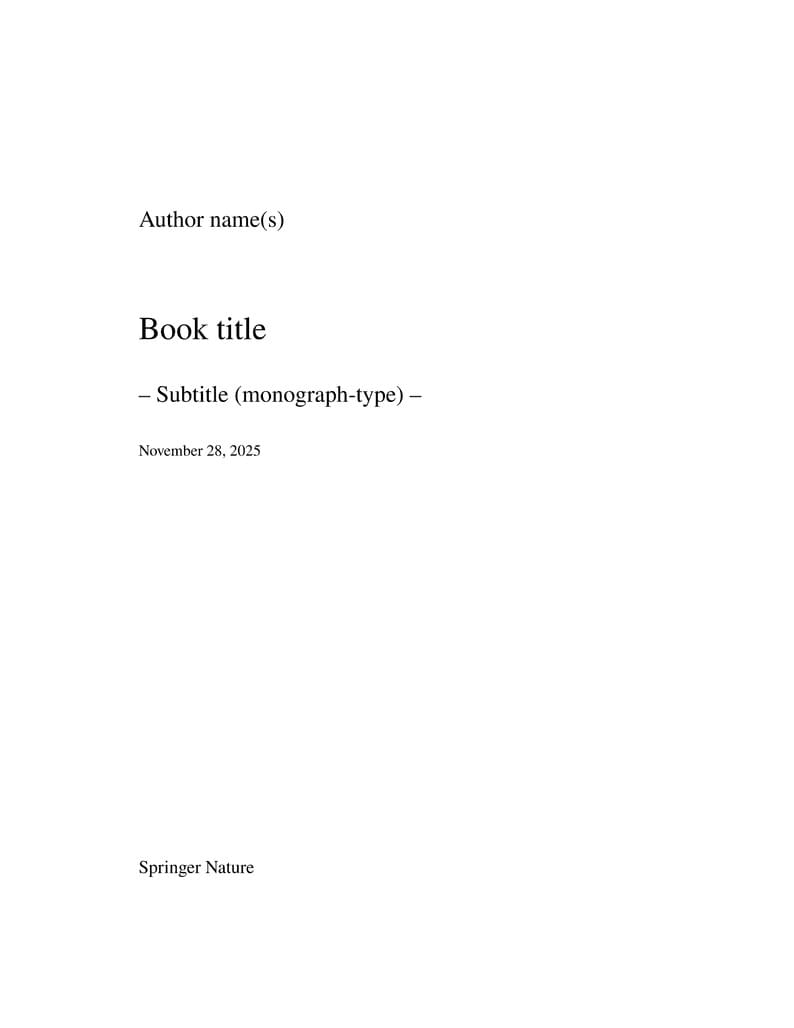
Template for monographs/textbooks provided by Springer Nature, to help structure the manuscript, e.g., define the heading hierarchy. Predefined style formats are available for all the structures that are necessary in the manuscript. Note: These templates are not intended for the preparation of the final page layout! The final layout will be created by Springer Nature according to their layout specifications.
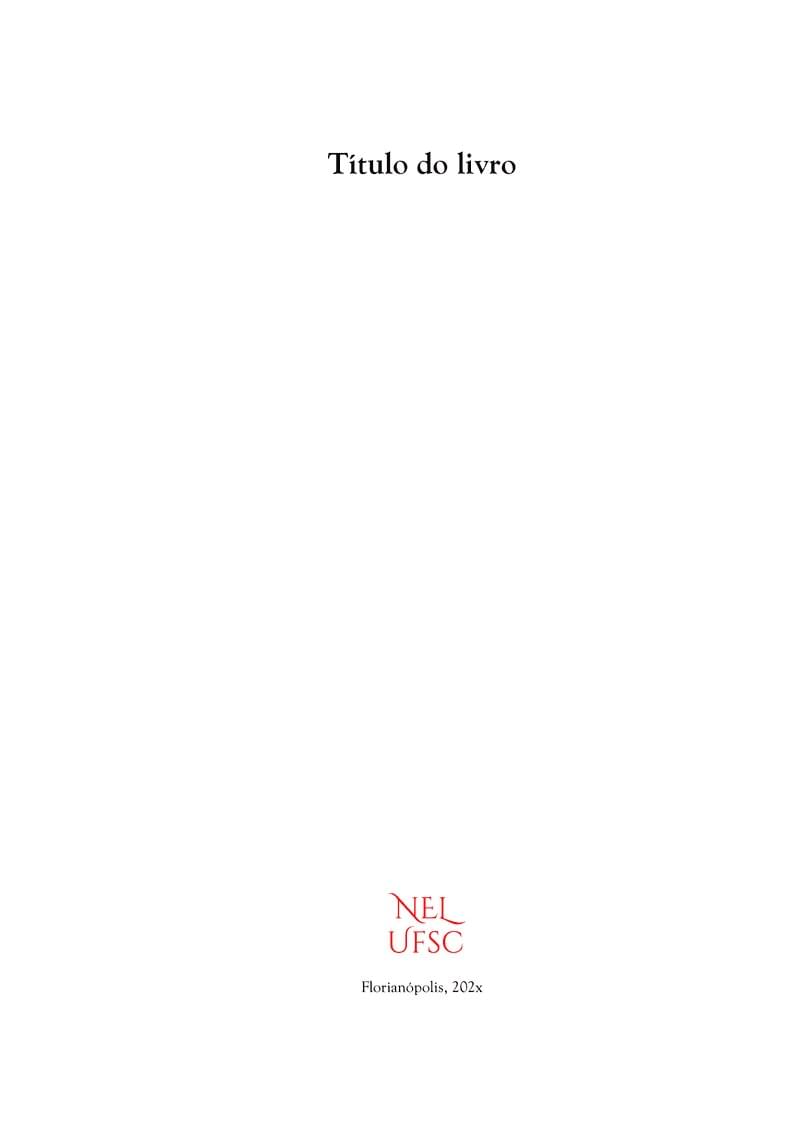
Modelo para a coleção "Rumos da Epistemologia", do NEL/UFSC (https://nel.ufsc.br/rumos-da-epistemologia/).
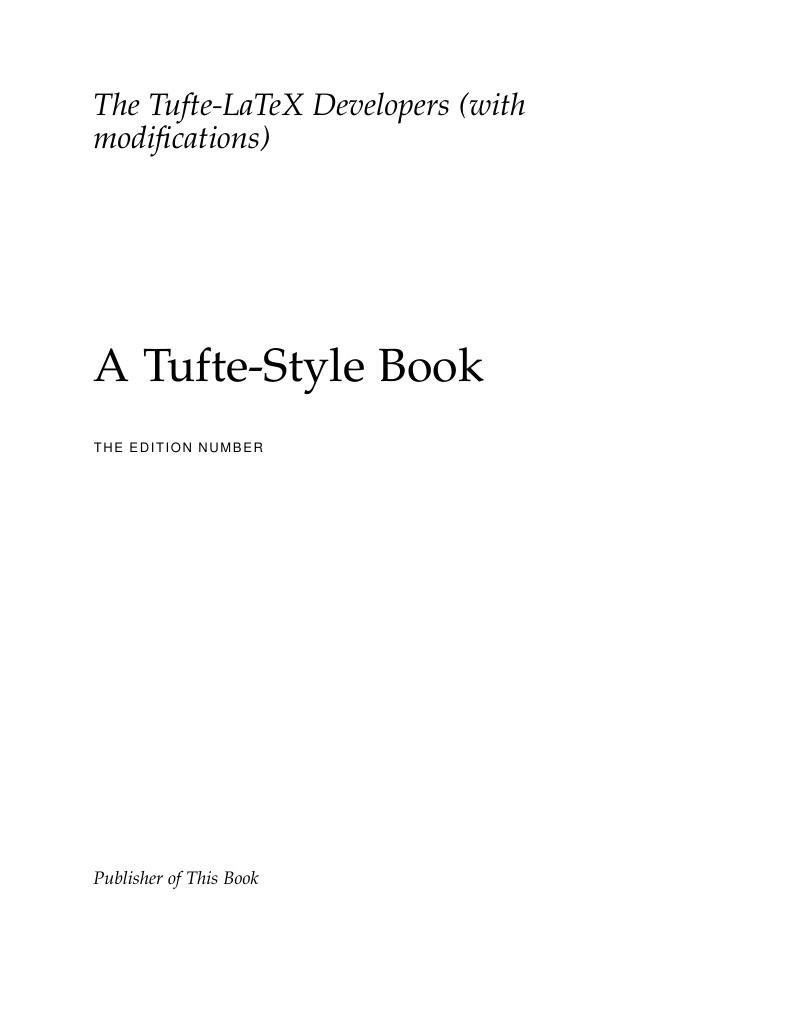
This is a modified version of the Tufte Book example, but with the title page and the contents page resembling Tufte's VDQI book, using Kevin Godby's code from this thread.
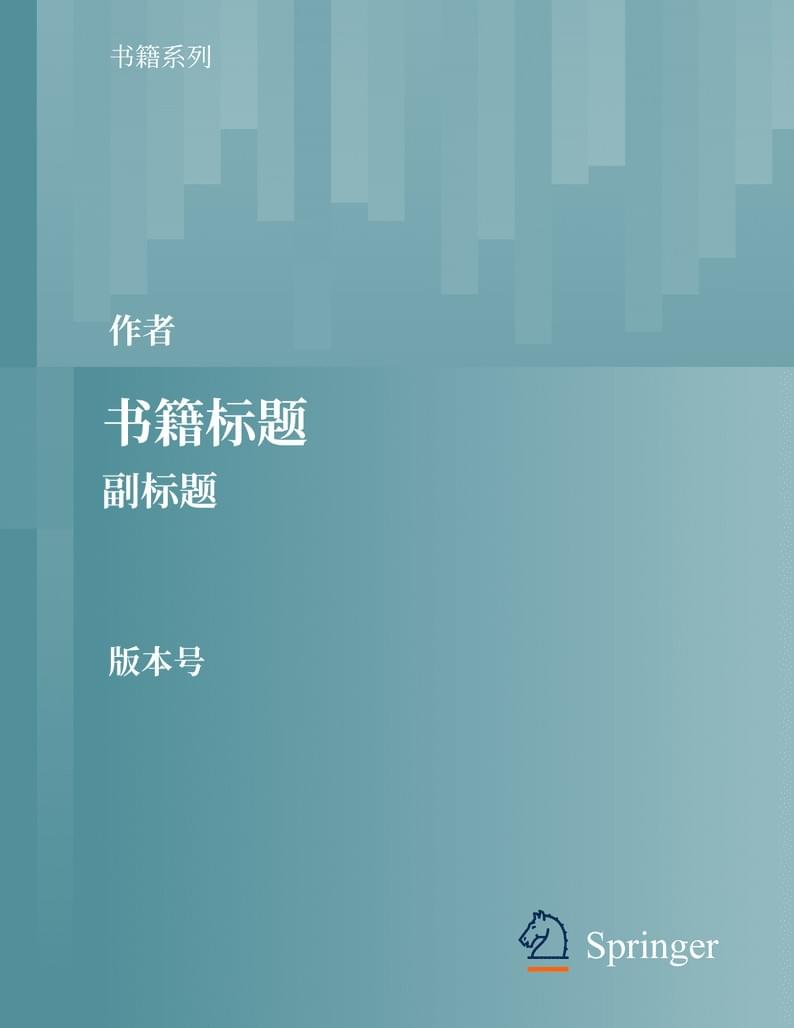
It is a book with fancy page style
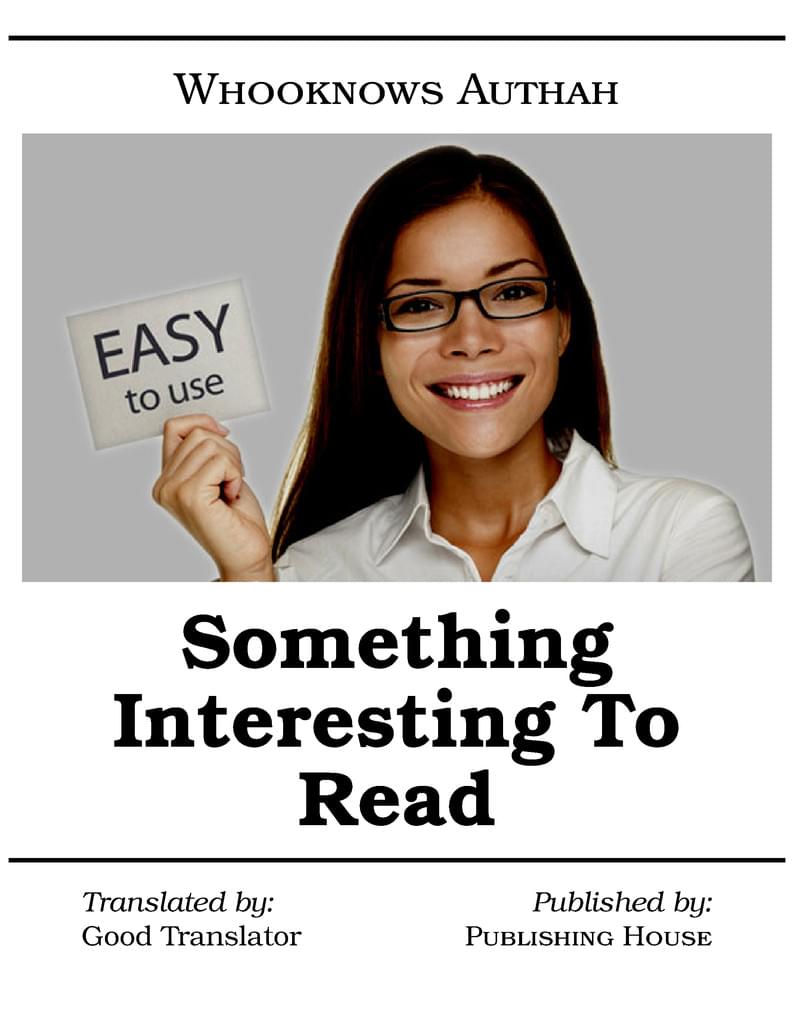
Template to generate PDF easy readable on 6-inch ebook-reader.

Template Book (edit 20/08/2025: I have improved the environments for theorems, propositions, remarks,... and corrected a few bugs) (edit 31/05/2025: The template is currently set to English; the user should only modify the files indicated in the main document.)
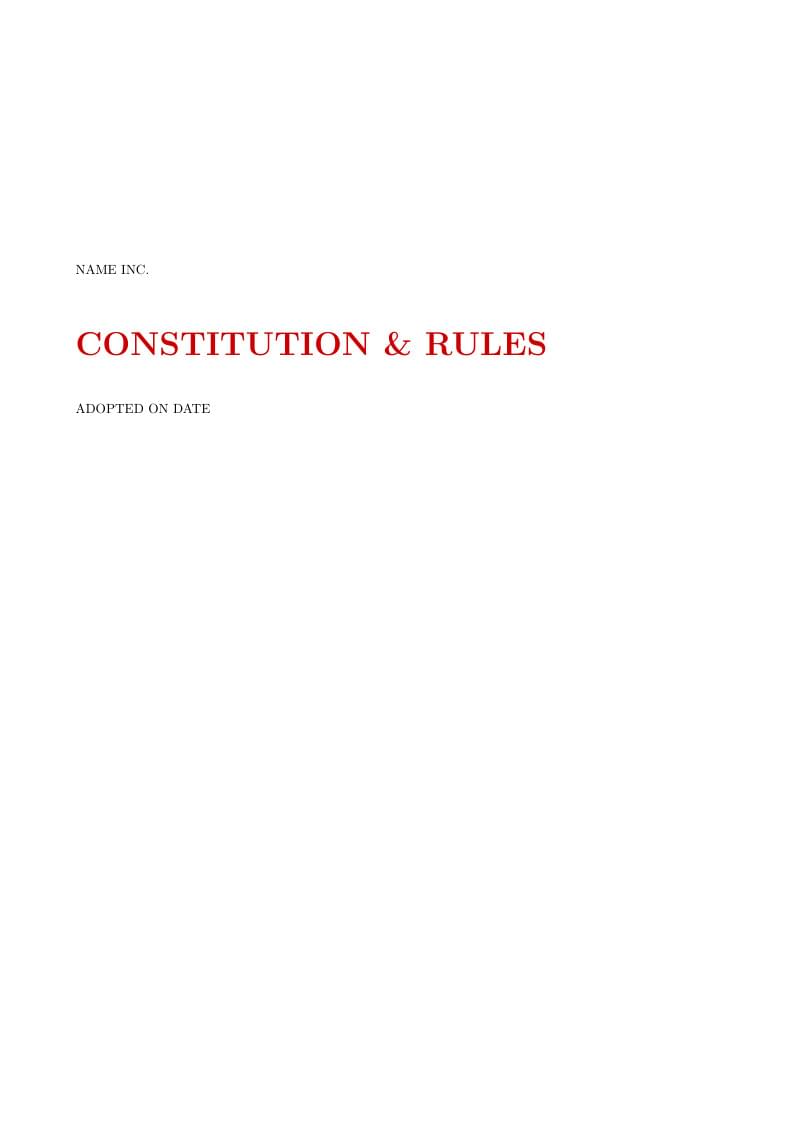
A template I designed for the constitution and rules of an association I'm a part of.
\begin
Discover why over 25 million people worldwide trust Overleaf with their work.