overleaf template galleryLaTeX templates and examples — Recent
Discover LaTeX templates and examples to help with everything from writing a journal article to using a specific LaTeX package.

Modelo Artigo VII Colóquio de Matemática da Região Centro-Oeste
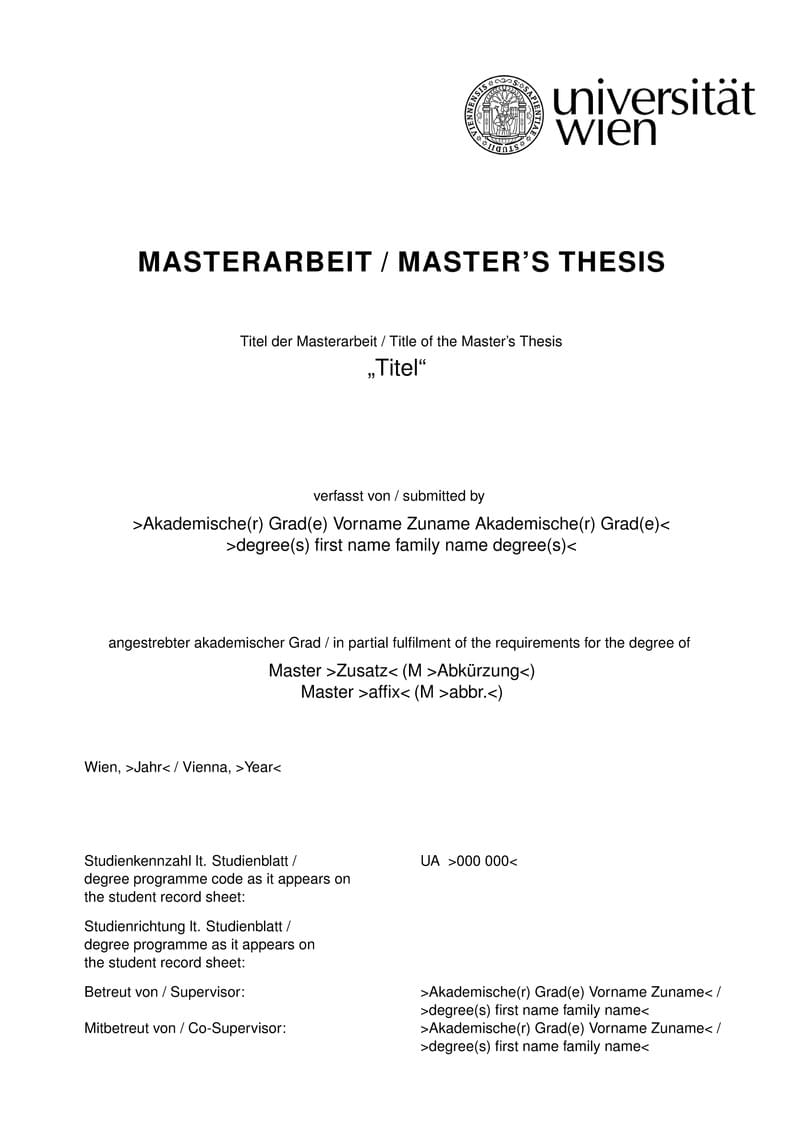
Template for Theses within the Faculty of Computer Science at the University of Vienna If you encounter any problems please message helpdesk@cs.univie.ac.at
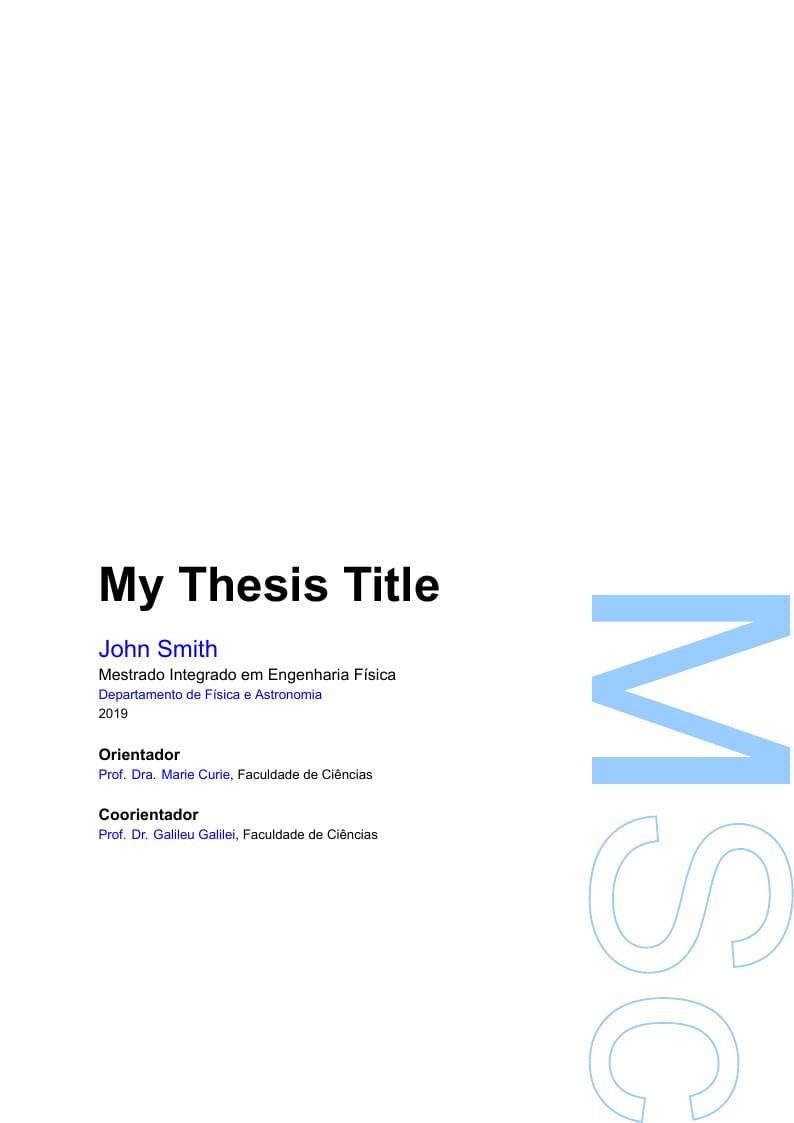
A thesis model for FCUP MsC and PhD thesis. http://sigarra.up.pt/fcup. For more information, check the original github repository.

The template is provided to help authors submitting working papers for the Interdisciplinary Laboratory of Computational Social Science (iLCSS) at the University of Maryland, College Park. The template was developed based on the PNAS template.
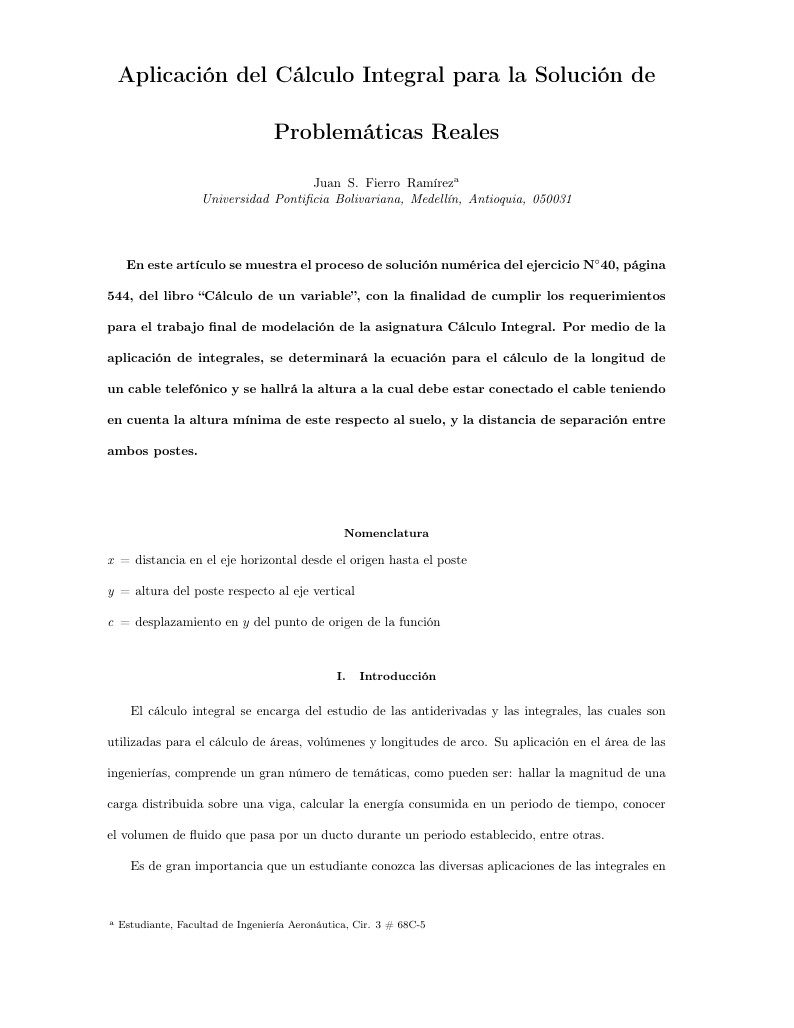
En este artículo se muestra el proceso de solución numérica del ejercicio N°40, página 544, del libro "Cálculo de un variable'', con la finalidad de cumplir los requerimientos para el trabajo final de modelación de la asignatura Cálculo Integral. Por medio de la aplicación de integrales, se determinará la ecuación para el cálculo de la longitud de un cable telefónico y se hallará la altura a la cual debe estar conectado el cable teniendo en cuenta la altura mínima de este respecto al suelo, y la distancia de separación entre ambos postes.
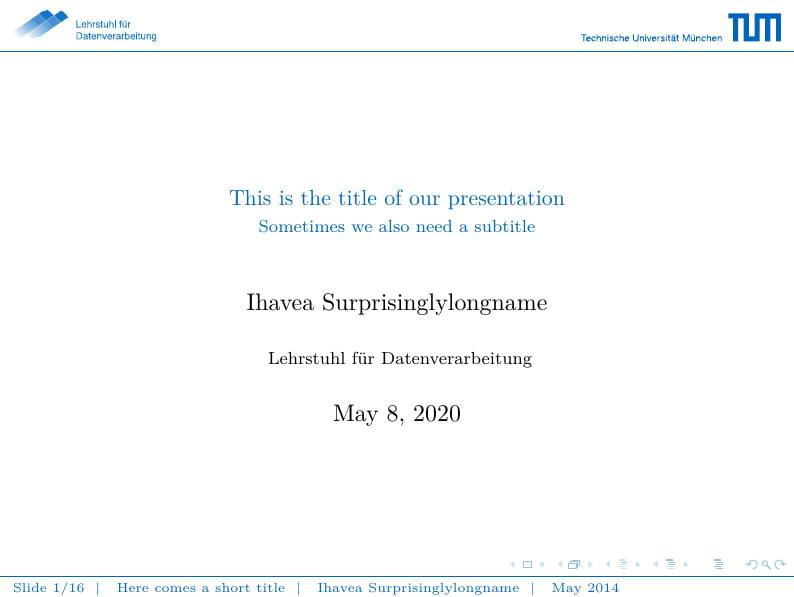
Template for presentation Source: https://www.ei.tum.de/fileadmin/tueifei/ldv/downloads/latex_presentation_public.zip
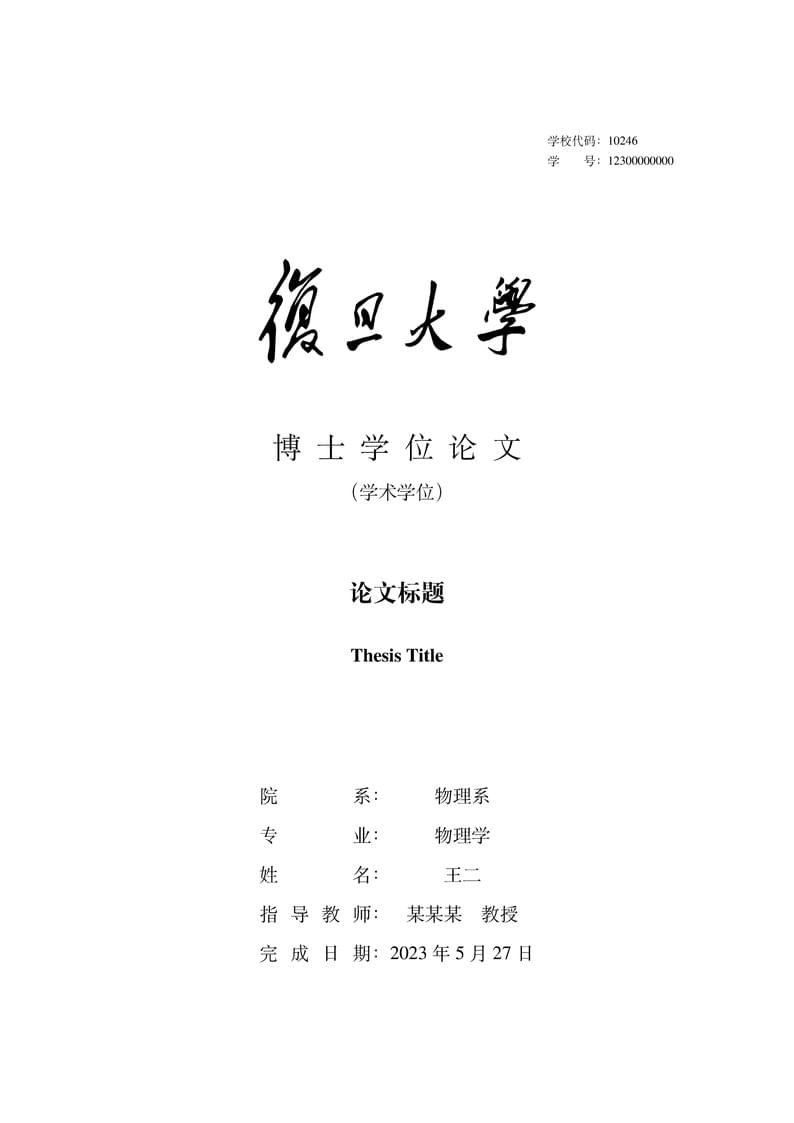
This template supports doctoral or master dissertation and undergraduate thesis for Fudan University, both in Chinese or English. With the help of modern LaTeX technology, fduthesis aims to create a simple interface, a normative format, as well as a hackable class for the users. 本模板支持复旦大学中英文博士、硕士学位论文以及本科毕业论文撰写。借助现代 LaTeX 技术,希望达到用户接口简明、内容格式规范和模板样式可定制的统一。

Template for UASLP presentations using beamer This theme is a modification of the Gelugor beamer theme by LianTze Lim.
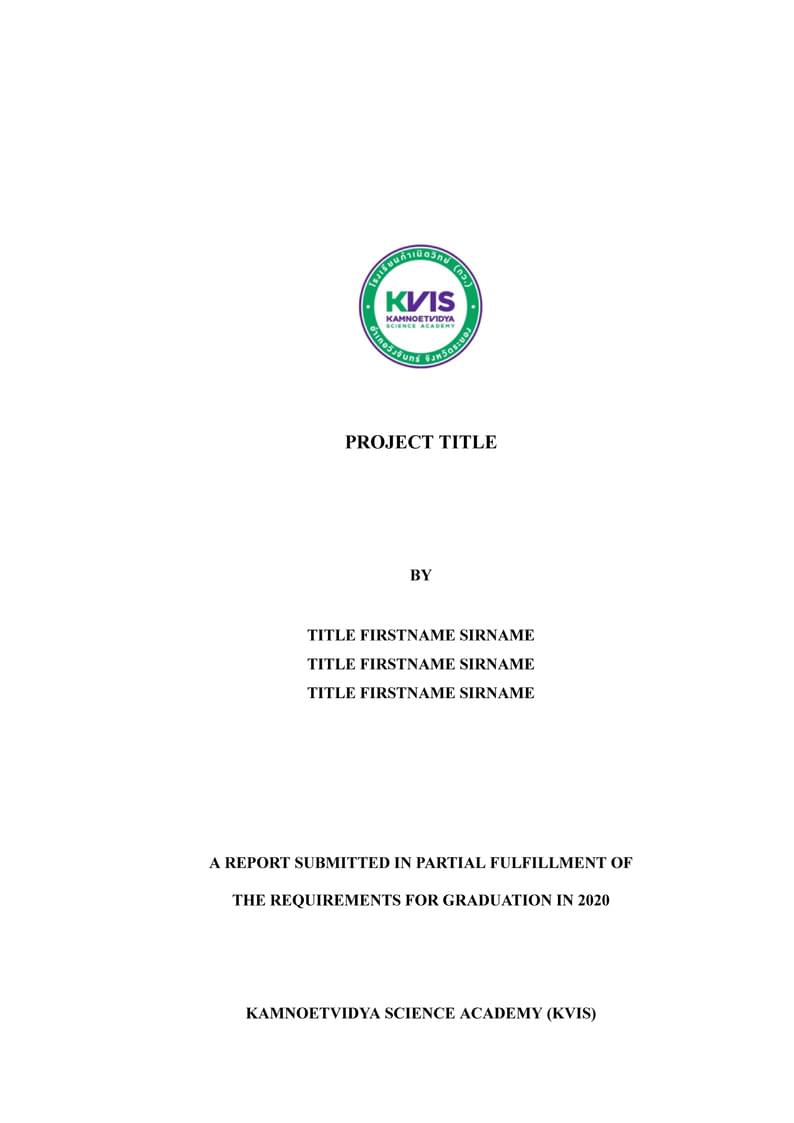
This template is for KVIS students who have to write reports in LaTeX.
\begin
Discover why over 25 million people worldwide trust Overleaf with their work.